Why Is My Twitter Not Working?
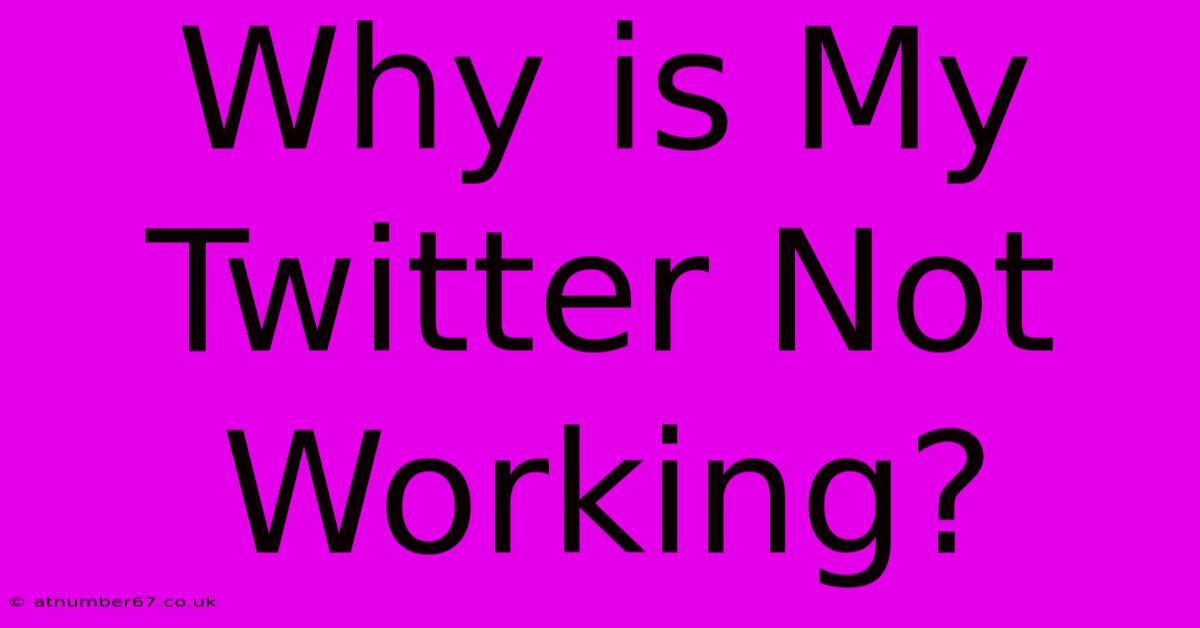
Table of Contents
Why Is My Twitter Not Working? Troubleshooting Tips and Tricks
Are you experiencing the frustration of a non-functioning Twitter? It's a common problem, and thankfully, there are several troubleshooting steps you can take to get back online and tweeting. This comprehensive guide will walk you through the most likely causes and solutions, helping you regain access to your favorite social media platform.
Common Reasons Why Twitter Might Be Down for You
Before diving into solutions, let's identify the potential culprits behind your Twitter outage:
1. Website Issues:
- Planned Maintenance: Twitter occasionally undergoes planned maintenance, resulting in temporary downtime. Check Twitter's official status page or social media accounts for announcements.
- Unexpected Outages: Server issues, bugs, or cyberattacks can lead to unexpected and widespread outages. Unfortunately, these are outside your control, and you'll need to wait for Twitter to resolve the problem. Checking other social media platforms for reports of a general Twitter outage can help confirm if it's a widespread issue.
- Overwhelmed Servers: High traffic periods (like major events or trending topics) can sometimes overload Twitter's servers, causing temporary slowdowns or complete outages for some users.
2. Problems on Your End:
- Internet Connectivity: The most straightforward reason your Twitter isn't working could be a lack of internet access. Check your internet connection by trying to access other websites. Restart your router or modem to fix minor connectivity issues.
- App Issues: If you're using the Twitter app, a bug or outdated version could be preventing it from functioning correctly. Check for app updates in your app store, and if updates are available, install them. If the problem persists, try uninstalling and reinstalling the app. This will often clear any corrupted files.
- Browser Problems: If you're using a browser, clear your browser's cache and cookies. This can sometimes resolve problems caused by outdated cached data interfering with the site's functionality. Try a different browser as well to see if the issue is specific to one browser.
- Account Problems: Have you been locked out of your account? Check your email or phone for any notifications from Twitter regarding account activity or security issues. If you've forgotten your password, use Twitter's password recovery feature.
- Blocked IP Address: In rare cases, your IP address might be temporarily blocked by Twitter, perhaps due to suspicious activity. Contact Twitter support to investigate this possibility.
How to Fix Your Twitter Problems
Here's a step-by-step guide to troubleshooting your Twitter issues:
- Check Twitter's Status: Begin by searching for "Twitter outage" or "Twitter down" on Google or other search engines. If many users report problems, it's likely a widespread issue, and you'll have to wait for a fix.
- Restart Your Devices: Restart your phone, computer, and router. This often resolves minor glitches.
- Check Your Internet Connection: Ensure your internet is working correctly by accessing other websites or apps.
- Update the Twitter App: Check your app store for updates and install them.
- Clear Browser Cache and Cookies: If using a browser, clear your browsing data.
- Try a Different Browser or Device: See if the problem is isolated to a specific browser or device.
- Check Your Account Settings: Verify your account hasn't been suspended or locked.
- Contact Twitter Support: If none of these steps work, contact Twitter support for assistance.
Preventing Future Twitter Issues
- Keep your apps updated: Regularly update the Twitter app to benefit from bug fixes and improvements.
- Maintain a strong internet connection: A reliable internet connection is crucial for a smooth Twitter experience.
- Be mindful of your account security: Strong passwords and two-factor authentication can prevent unauthorized access.
By following these steps, you should be able to identify and resolve most Twitter issues. Remember, patience is key, especially during widespread outages. If the problem persists after trying these solutions, contacting Twitter support directly is your best bet.
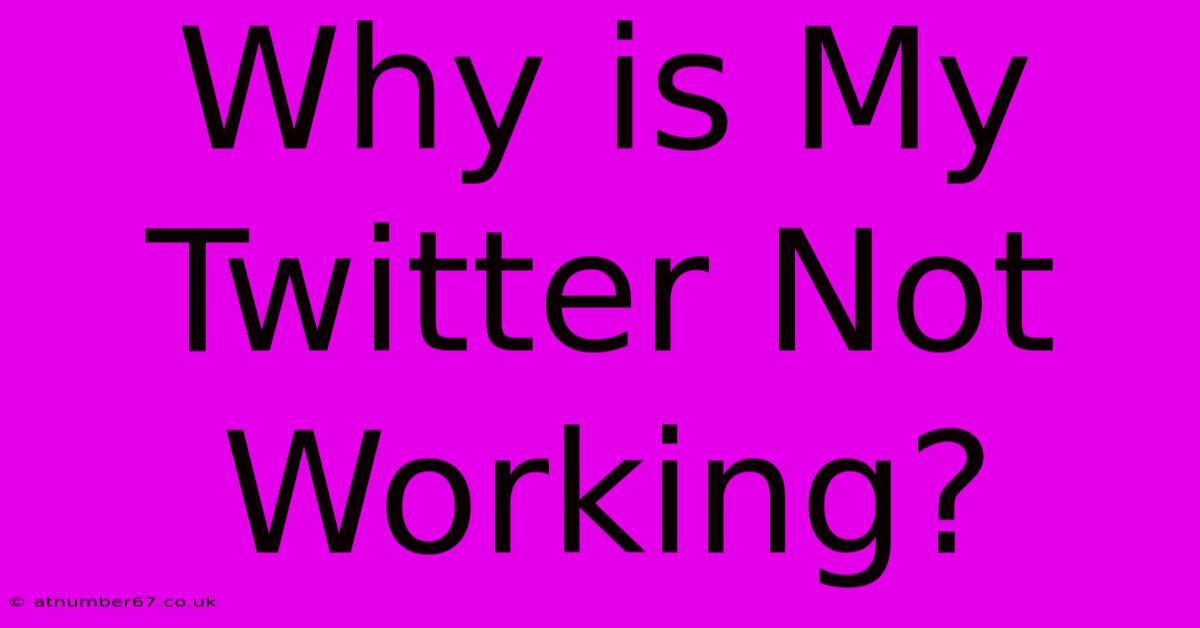
Thank you for visiting our website wich cover about Why Is My Twitter Not Working?. We hope the information provided has been useful to you. Feel free to contact us if you have any questions or need further assistance. See you next time and dont miss to bookmark.
Featured Posts
-
Shrinkhala Khatiwada A Living Legend
Mar 31, 2025
-
The Gay Dad Band Family Fun And Fantastic Music
Mar 31, 2025
-
Ishowspeed Net Worth The Impact Of His Fame
Mar 31, 2025
-
Martin Sheens Net Worth A Celebration Of Success
Mar 31, 2025
-
Terrell Carter Defying The Odds With Age
Mar 31, 2025
