A Guide To Book Design And Structure
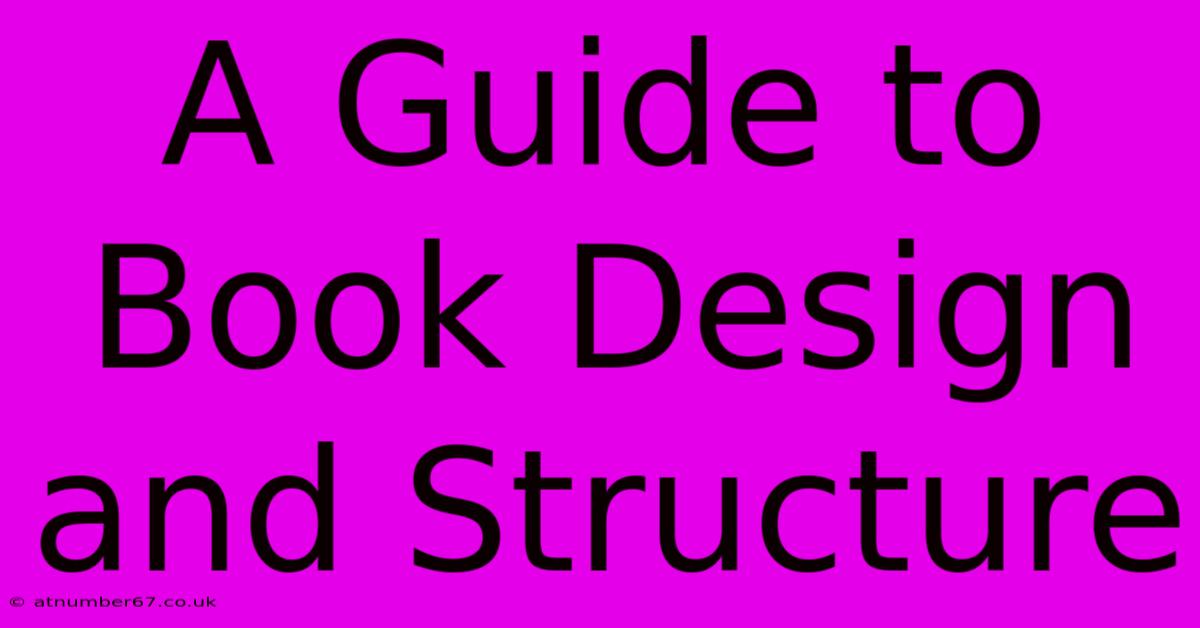
Table of Contents
A Guide to Book Design and Structure: Crafting a Visually Appealing and Readable Book
Creating a book is more than just writing a compelling story; it's about crafting a complete reading experience. A well-designed book is visually appealing, easy to navigate, and enhances the reader's enjoyment. This guide explores the crucial aspects of book design and structure, helping you create a book that's as beautiful as it is informative or entertaining.
Understanding Book Design Elements
Book design goes beyond aesthetics; it's about functionality and readability. Key elements include:
1. Typography: Choosing the Right Fonts
-
Body Font: Select a highly readable font for the main text. Consider fonts like Times New Roman, Garamond, or Georgia for their classic readability. Experiment with different fonts to find the best fit for your genre and target audience. Avoid overly stylized or decorative fonts that can hinder readability.
-
Headings and Subheadings: Use a distinct font for headings and subheadings to create visual hierarchy and guide the reader's eye. These should be easily distinguishable from the body text. Consider using a bolder weight or a slightly different font family.
-
Font Size: Maintain a consistent font size throughout your book. Generally, 10-12 points is suitable for body text, while headings and subheadings can be larger. Always prioritize readability; larger fonts may be necessary for certain readers.
2. Layout and Formatting: Creating a Balanced Design
-
Margins: Appropriate margins are crucial for readability and aesthetic balance. They provide white space, preventing the text from feeling cramped. Standard margins are usually around 1 inch on all sides.
-
Line Spacing (Leading): Sufficient line spacing (leading) improves readability. Single spacing can be too dense, while excessive spacing can feel loose and unappealing. Experiment to find the optimal balance.
-
Paragraph Indentation: Consistent paragraph indentation helps break up text and improves readability. Usually, a half-inch indent is standard.
-
Chapter Breaks: Clearly defined chapter breaks are essential for a smooth reading experience. Use visual cues like page breaks, decorative elements, or changes in font size or style.
3. Visual Elements: Enhancing the Reading Experience
-
Images and Illustrations: Carefully chosen images and illustrations can greatly enhance the reading experience, especially in non-fiction or children's books. Ensure images are high-resolution and complement the text, not distract from it.
-
Color Palette: A consistent color scheme enhances the overall aesthetic. Consider using a limited palette for a cohesive look. The color choices should be appropriate for your genre and target audience.
-
Cover Design: The cover is the first impression. It needs to be eye-catching, relevant to the content, and convey the genre and tone of the book. Consider hiring a professional cover designer for a polished look.
Book Structure: Organizing Your Content
The structure of your book is just as crucial as its design. A well-structured book guides the reader through the narrative or information logically and engagingly.
1. Outline: Planning Your Content
Before you start writing, create a detailed outline. This will help you organize your thoughts and ensure a logical flow. This is especially important for non-fiction books.
2. Chapter Structure: Building Blocks of Your Book
Each chapter should focus on a specific topic or theme, providing a clear and cohesive narrative or argument. Use headings and subheadings to guide the reader through each chapter.
3. Transitions: Connecting Ideas
Smooth transitions between chapters and sections are crucial for maintaining reader engagement. Avoid abrupt shifts in topic or tone.
4. Front Matter and Back Matter: Important Elements Often Overlooked
- Front Matter: This includes the title page, copyright page, dedication, table of contents, preface, and introduction.
- Back Matter: This may include an afterword, bibliography, appendix, index, and author bio. This provides valuable supplementary information.
Tools and Resources for Book Design
Numerous software programs can assist with book design and formatting, including:
- Adobe InDesign: A professional-grade layout program.
- Microsoft Word: Suitable for simpler projects.
- Scrivener: A powerful writing and organizational tool.
By paying attention to both the design and structure of your book, you'll create a finished product that is both beautiful and easy to read, leading to a more enjoyable and engaging experience for your readers. Remember, a well-designed book not only presents your work effectively but also showcases your professionalism and dedication to your craft.
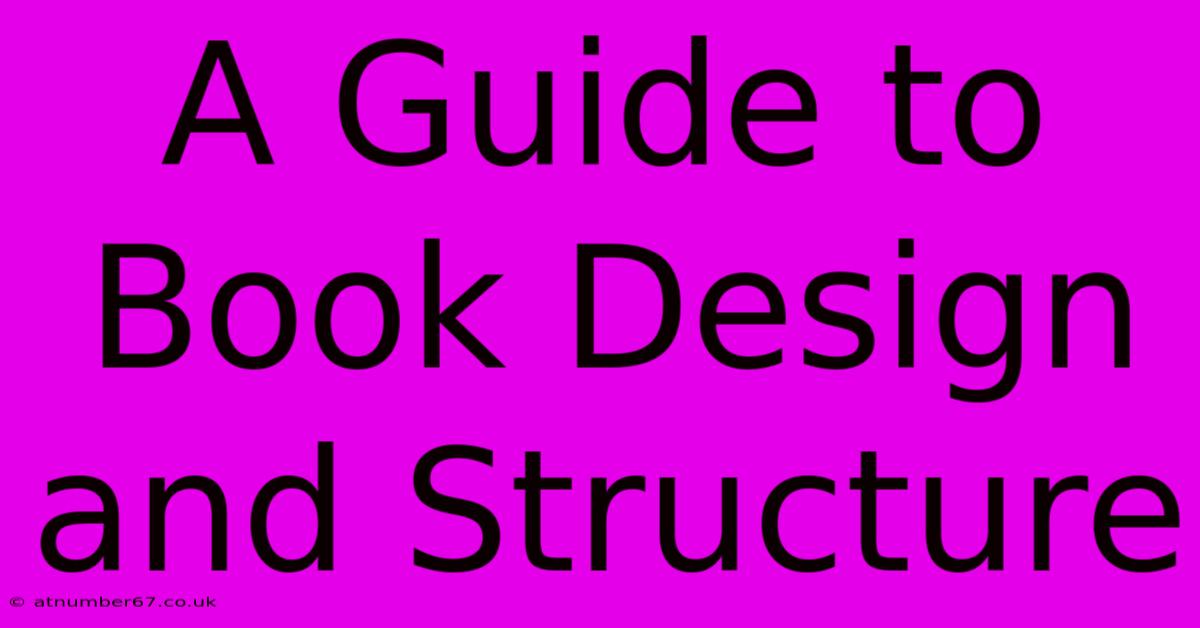
Thank you for visiting our website wich cover about A Guide To Book Design And Structure. We hope the information provided has been useful to you. Feel free to contact us if you have any questions or need further assistance. See you next time and dont miss to bookmark.
Featured Posts
-
David Hasselhoffs Net Worth A Detailed Exploration
Apr 06, 2025
-
Max Verstappens Net Worth The Numbers That Speak Volumes
Apr 06, 2025
-
Age And Blood Pressure Your Comprehensive Checklist
Apr 06, 2025
-
Gyanendra Shah A Kings Struggle For Power
Apr 06, 2025
-
Rokbloks Net Worth Surprising Insights
Apr 06, 2025
